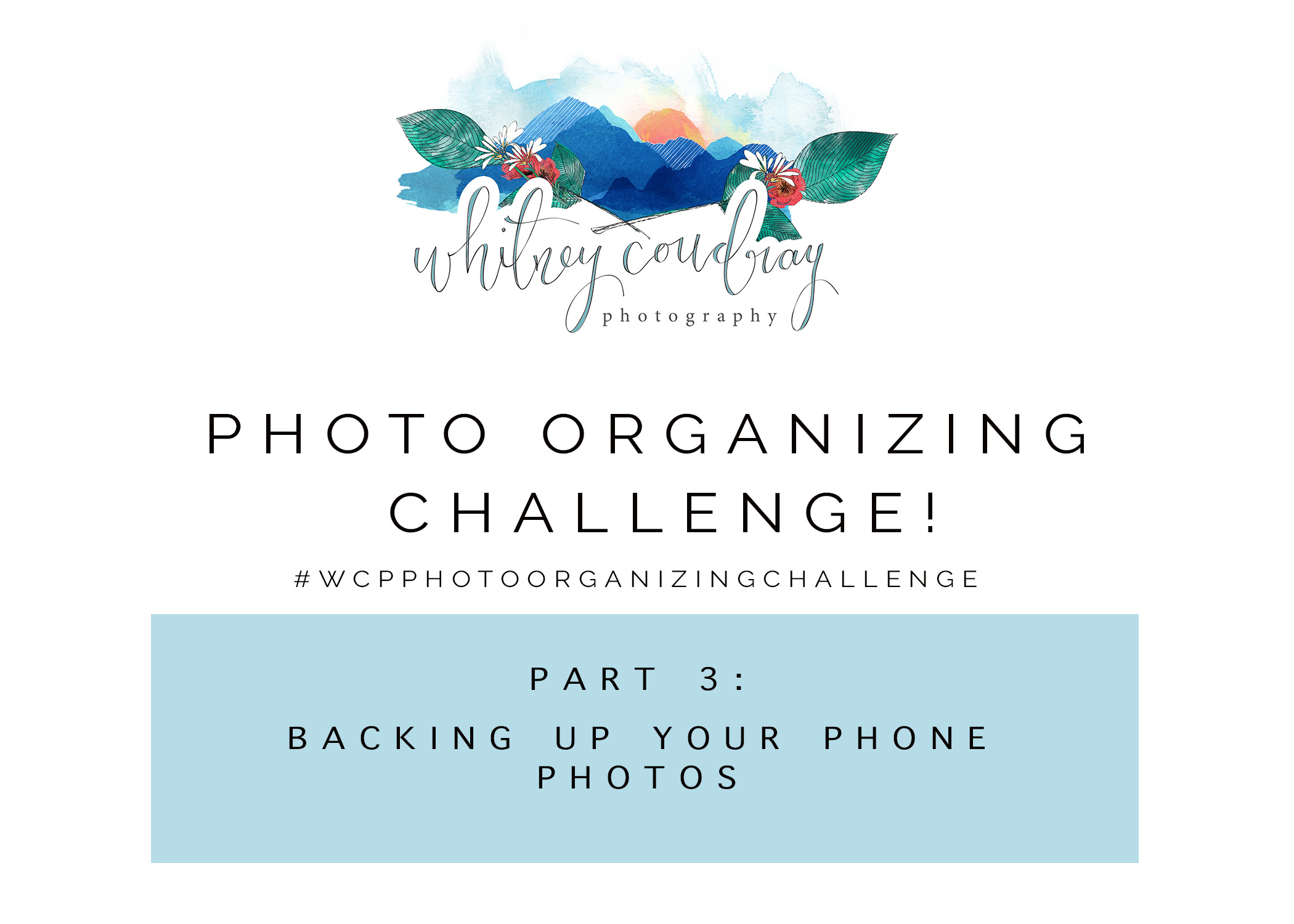
Alright friends! How have you been doing? I want to hear in the comments if you’re getting through each part ok. Have anything printed yet?
This week may be a little less time intensive if you are already doing it, and really just takes some automation to set it up in the first place. Most of us are taking advantage of a cloud based system to back up the photos on our phones. I want to go over a few different options other then the typical “icloud”.
“The Cloud” is not a storage system!
iCloud details: $10 a month for 2TB. It syncs pretty seamlessly and is overall a super easy way to have peace of mind for what is currently on your phone. This is also handy if you are using multiple devices and want access to your stuff on all of them. I like that I can manage my albums from my desktop. Here’s the important thing to understand: if you delete from your phone then it’s deleted from iCloud. This is meant to be a backup for your phone, not a storage system.
There are two main companies that offer backups that am going to cover.
Google photos:
$10/ month for 2 TB. Free for photos that are 16 mega pixels or less. Any video if it’s 1080 or less.
google photos converts RAW to jpeg if over 16mb. You can share with one other person.
(*This pricing will be changing June of 2021)
Amazon Photos:
If you are an Amazon Prime member you get free storage! Amazon saves the original size, including RAW. You only get 5 GB of video storage so this is the one place you made need to upgrade. Family vault for up to 6 people.
Both of these services have print options. Both have facial and object recognition (although Google is a little better). You can organize both on a desktop as well.
I personally prefer Amazon right now. There are also companies that backup your entire computer and hard drives (I like Backblaze for my business).
Sources: https://www.guidingtech.com/amazon-photos-vs-icloud-photo-backups-iphone-comparison/
https://www.techjunkie.com/google-photos-vs-amazon-photos/
https://www.theverge.com/2019/1/16/18182738/how-to-choose-photo-storage-service-flickr-google-500px-photobucket-deviantart
Next up: Printing photos for your wall!