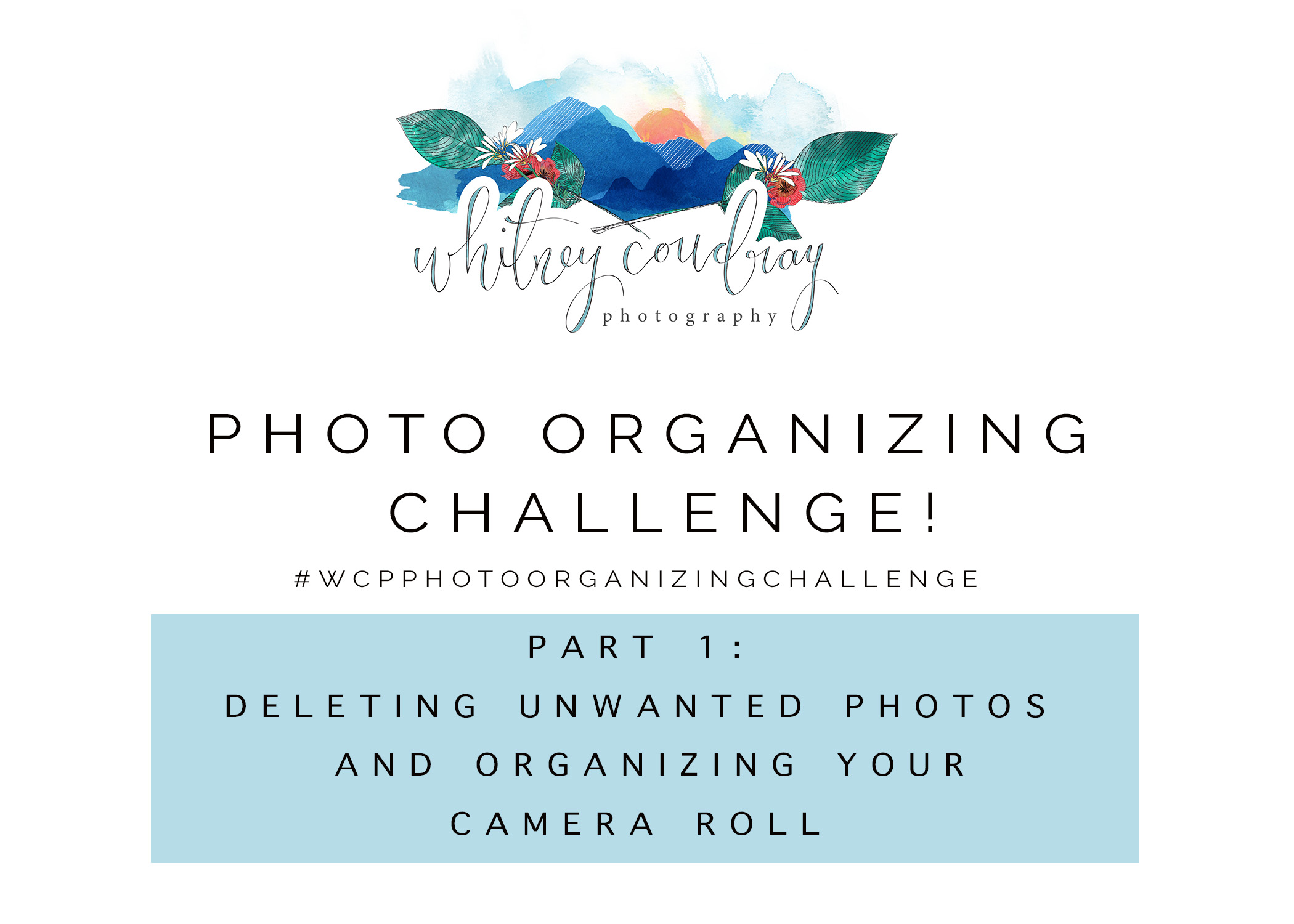
Week 1 Sorting and Deleting!
Before I get started I want to make sure you get all this info all month! Sign up for my email list here:
#mc_embed_signup{background:#fff; clear:left; font:14px Helvetica,Arial,sans-serif; }
/* Add your own Mailchimp form style overrides in your site stylesheet or in this style block.
We recommend moving this block and the preceding CSS link to the HEAD of your HTML file. */
Photography Tips and Tricks Email List!
I will send an email on Friday with all the links to the challenge!
This week is a doozy… but will make the rest of the month go much easier and is probably the part that you have been putting off. Right?! ME TOO! I have 15,000 photos on my phone right now . To incentivize you I will buy 5 people coffee on the 9th who have organized their whole camera roll! Just comment on my IG post or tag me in your stories that day that you have finished.
Luckily there is an awesome app that will make this all so easy. It’s called Slidebox and is as easy as swiping up to delete or putting things in folders. It is a free app, but the paid version is worth it! Start by deciding what folders you want. I do it by year or event depending on how you want to print them. I also have folders like “reference, recipes etc”. This is also a good time to organize your videos as well. That can be a bigger project though as it takes time to watch them before deleting. Look at the number of photos you need to sort and then divide that by the number of days you want to complete it in. Make sure you hit that number by the end of the day. Every time you sit down to scroll social media, sort through 100 photos first. Here is my big advice for photos.
Only keep photos you plan to print.
In photo books, for the walls, prints of any kind. We take SO many photos now that our phones have that capability that it can be easy to get overwhelmed.
*Tip: If you haven’t organized any photos and are super overwhelmed, pick one year to start with and complete. Either the most recent year or the first year in your phone roll. (I recommend starting with the older photos first. It will give you a better frame of reference of what kind of photos you want to keep years from now. There is also probably fewer photos to go through from past years 😉
Next week we will be going over backing up photos so you can get a lot of those off your phone to make more room if needed.
If you plan to take part do you mind commenting below to let me know! Thanks all!
Love this! Ive been meaniNg to do this forever, so its so nice to have some guidance on how to do it + a liTtle motivation. Thanks for putting this together!
Me too! I’m SO behind!
This is a great idea!!
Thank you!!
Cant Wait to clean up my excessive amount of phOtos!
Yes!!
Can’t wait to finish this challenge!
Yay!
This has been on My to do list for so long!! Looking forward to getting tHings organized, thank you!!
Gosh IVe needed to do thus for so lonG! Its been In tHe back of my mind so im excited to see the light At the end of the tunel With organizing my photos! Thank you! Looking Forward to getting more info!
Yay so glad!
I’ve needed to do this! Thank you!!
So EXCITED to get some guidance on this! First time mom drowning in all of the unorganized Pictures
Excellent!